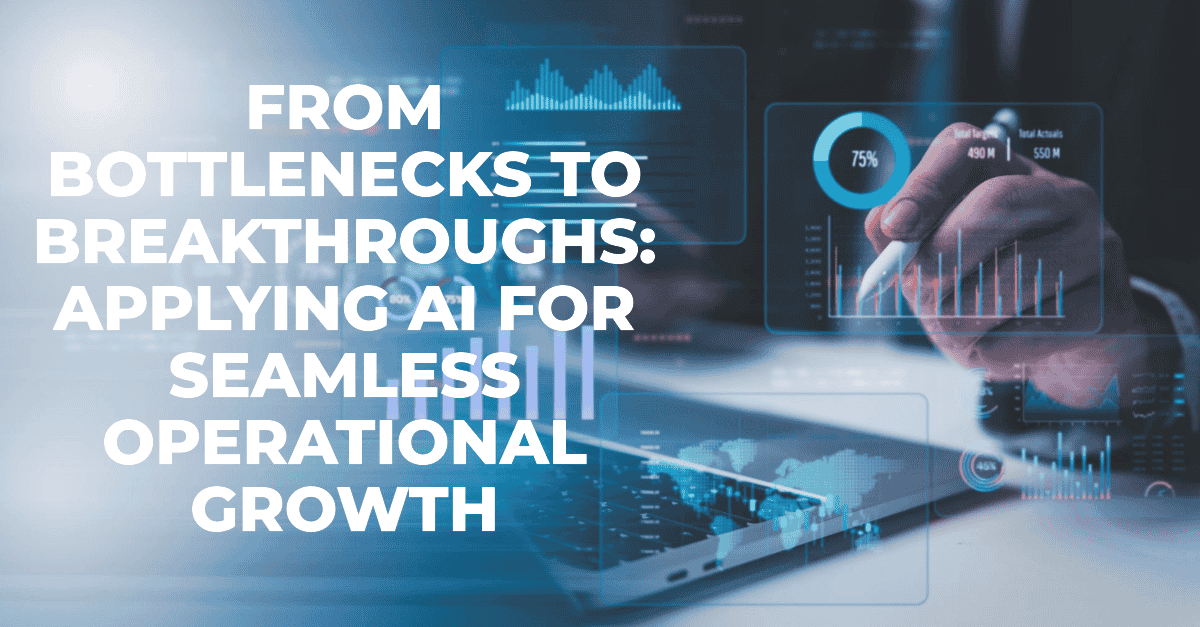Building a web application requires a lot of planning and preparation before the actual development work begins. One of the most critical steps in this process is defining the requirements for your web app ensures that your web app will meet your business needs and the needs of your users.
That's why we have put this guide together to provide an overview of the process of establishing the right requirements for your web app. It covers what a web app is, how it works, the types of web apps, the importance of establishing the right requirements, the types of web app requirements, and methods of requirement gathering. It also covers the challenges of finding the right web app requirements and answering frequently asked questions.
Finding it challenging to define the requirements for your web app? Don't worry, we're here to help! Book a call with Capella Solutions today and learn how our team of experts can assist you in establishing the right requirements for your web app, and guide you through the entire development process.
What Is A Web App?
A web app is a software application that is accessed and run through the internet browser. Unlike traditional desktop applications, web apps do not require installation on the user's device and can be accessed from anywhere with an internet connection.
Web apps can provide a range of functionalities, from simple web pages to complex applications such as e-commerce, social networking, project management, and other types of online services.

How Does It Work?
When a user accesses a web app through a web browser, the browser sends a request to a server, which processes the request and sends back the necessary information to the browser.
Web apps are typically built using a combination of programming languages, frameworks, and libraries, such as HTML, CSS, JavaScript, and popular web frameworks like React, Angular, or Vue.js. They often use APIs (Application Programming Interfaces) to interact with other web services and databases to provide more advanced functionalities, like user authentication, data storage, and real-time updates.
Web apps can be hosted on various platforms, including cloud-based services like Amazon Web Services (AWS), Microsoft Azure, or Google Cloud Platform. This allows developers to easily deploy, scale, and manage web apps without worrying about infrastructure management.
Types Of Web Apps
A variety of web apps are available, each with unique features and capabilities. Here are some of the most popular types of web apps:
Static
Static web apps are the simplest type of web app and are often used for informational websites or blogs. They are composed of HTML, CSS, and JavaScript files that are stored on the server. As the name implies, static web apps do not change or update in response to user input.
Dynamic
Dynamic web apps are more complex than static web apps, and are used for applications that require more advanced features like use interactions. They use server-side programming to generate content and respond to user requests in real time. Examples include social media platforms and online marketplaces.
eCommerce
eCommerce web apps are used for online stores and shopping websites and are able to process payments, manage inventory, and track customer data.
Single Page
Single page web apps are composed of a single HTML page that is updated in response to user input. They use JavaScript frameworks like React, Angular, or Vue.js to provide a more responsive and interactive user experience. They are used for applications that require a lot of user interaction, such as games or interactive maps.
Animated
Animated web apps are composed of HTML, CSS, and JavaScript files that are stored on the server, as well as a backend language such as PHP or Ruby. They are used for applications that require complex animations or visual effects.
Web Portal
Web portal web apps that provide a unified gateway to access multiple web applications or services. They are used for applications that require a lot of user interaction, such as social media platforms or online communities.
Content Management System
Content management system web apps are used for websites that require a lot of content to be managed, such as blogs or news sites. Content management system web apps are able to manage large amounts of content and data.

What Are Web App Requirements?
Web app requirements refer to the functional and non-functional specifications that must be fulfilled by a web application to operate as intended. These requirements are typically identified by the client or end-user and serve as a roadmap for the development process.
Functional requirements are the features and capabilities that the application must have to meet the user’s needs.
Non-functional requirements are the application's attributes, such as performance, scalability, security, and usability.
In order to ensure that the web application fulfills the user's needs, it is important to establish and prioritize the requirements by gathering user requirements, analyzing them, and creating a list of requirements that will guide the development process.
The requirements should be specific and detailed, including information about the application's features and capabilities and technical and user interface requirements.
Once the requirements have been identified and prioritized, they should be documented in a requirements document that is reviewed and approved by the client or end-user before the development process begins.

Why Is It Important To Establish The Right Web App Requirements?
When it comes to web apps, a variety of features, functions, and capabilities can be included. It is important to identify the right requirements for your web app to ensure its success because the right requirements will help ensure that your web app is user-friendly and provides an optimal user experience. It will also help ensure that the web app is secure and reliable and meets your business's specific needs.
Benefits Of Establishing The Right Requirements
Establishing the right requirements for your web app is essential for its success. Here are some of the benefits:
1. Improved User Experience: This can help you improve user experience, as users will have an easier time navigating your web app and finding the information they need.
2. Increased Efficiency: By focusing on the right requirements, you can create a web app that is more streamlined and efficient, allowing users to find the information they need quickly and easily.
3. Cost Savings: You can avoid unnecessary features and costs by focusing on the essential requirements. This can help you control your web app budget and save money in the long run.
4. Improved Performance: By focusing on the essential requirements, you can create a web app that is more stable and performs better. This can help you improve user experience and increase user satisfaction.
5. Improved Security: By focusing on the essential requirements, you can create a more secure web app that is less vulnerable to security threats. This can help you protect your web app and its users from malicious attacks.
Ready to experience the benefits of establishing the right requirements for your web app? Partner with Capella today and let us guide you through the process, ensuring that your web app is aligned with your business objectives and goals.
Types Of Web App Requirements
Requirements are the conditions or capabilities that must be met in order for the web app to be successful. There are two types of web app requirements: functional and non-functional.
Functional
Refer to the specific features and behaviors that the application must exhibit in order to satisfy the needs of its users. They define the system's functions, capabilities, and behaviors, and specify how the application should operate under different circumstances. These requirements are typically expressed in use cases, scenarios, and user stories describing the interactions between the user and the application.
Examples of functional requirements for a web application may include user management, content management, search functionality, security and authentication, integration with external systems, reporting and analytics, performance and scalability, localization and internationalization, and accessibility.
Non-Functional
The criteria that describe how the application should perform, rather than what the application should do. These requirements define the quality attributes of the application, such as its performance, usability, reliability, security, and scalability. Examples of non-functional requirements for a web application may include:
Performance: Specifying the application's response time, throughput, and scalability requirements.
Usability: Defining the application's user interface, ease of use, and accessibility features.
Reliability: Specifying the application's availability, fault tolerance, and error handling capabilities.
Security: Defining the application's security requirements, such as data encryption, authentication, and authorization mechanisms.
Scalability: Specifying the application's ability to handle increasing volumes of data, traffic, and users.
Methods Of Requirement Gathering
There are several different methods that can be used, these include:
Interviews
Interviews are one of the most common methods of requirement gathering. This involves talking to stakeholders, users, and other experts to get a better understanding of what the web app needs to do. Interviews can be conducted in person or over the phone, and they provide an opportunity to ask questions and get more detailed information.
Use Cases
Use cases are a great way to document the requirements of a web app. They provide a visual representation of the different tasks that the web app needs to accomplish. Use cases are typically written in a narrative format and can help stakeholders and developers understand the scope of the project.
Brainstorming
Brainstorming is a great way to get the creative juices flowing and generate ideas for the web app. This method involves getting a group of people together and discussing potential features and ideas. Brainstorming can be a great way to come up with innovative solutions and generate new ideas.
Surveys
Surveys are another popular method of gathering requirements for a web app. Surveys can be used to get feedback from users and stakeholders about what features they would like to see in the app. Surveys can be conducted online or in person, and they provide an opportunity to get detailed feedback from a wide range of people.
Storyboarding
Storyboarding is a great way to visualize the requirements of a web app. This involves creating a series of sketches or diagrams that illustrate the different tasks that the app needs to accomplish. Storyboarding can help stakeholders and developers get a better understanding of what the app needs to do.
Questionnaires
Questionnaires are a great way to get detailed information about the requirements of a web app. This involves creating a set of questions that can be used to get feedback from users and stakeholders. Questionnaires can provide valuable insights into what features and functionality the app needs to have.
Prototyping
Prototyping is a great way to test the requirements of a web app. This involves creating a basic version of the app that can be used to test the different features and functionality. Prototyping can help developers and stakeholders get an idea of how the app will work before it is built.

Challenges In Finding The Right Web App Requirements
There are various challenges that can arise when attempting to establish the right web app requirements.
One of which is determining the user’s needs. It can be difficult to obtain accurate and comprehensive information about what users want, especially if the user base is diverse. Another challenge is communication between stakeholders, leading to misunderstandings and incomplete or ambiguous requirements.
The technical capabilities of the web app is also a challenge. Technical constraints, such as the choice of programming language, hosting environment, or third-party services, can limit the ability to meet certain requirements.
To overcome these challenges, it is essential to establish effective communication channels between stakeholders, use agile development methodologies that allow for flexibility and iterative development, and conduct regular user testing and feedback sessions to ensure that the requirements meet user needs. Additionally, it is crucial to prioritize requirements and to ensure that they align with the project's overall goals and objectives.
Final Thoughts
The conclusion of this guide is that it is essential to establish the right requirements for your web app to create a successful product. Your web app must meet the needs of your users and achieve your goals for it to be successful. Prioritizing the right requirements and gathering them in the correct way is key to creating a successful web app. By following the tips and advice outlined in this guide, you can establish the right requirements for your web app and create a successful product.
Are you looking for a reliable partner to guide you through the requirements gathering process for your web app? Look no further than Capella! Book a call now and find out how our experienced team can assist you in establishing the right requirements for your web app, ensuring that it meets your unique business needs and goals.
Looking for relevant articles on web app development? Check out our recommended resources!
- Choosing The Right Framework For Your Web App Development
- Exploring The Different Phases Of The Web App Development Process
- The Benefits Of Custom Web App Development
FAQs
What makes a good web app?
A good web app should have a user-friendly interface, be easy to navigate, and offer a great user experience. It should also have high-quality visuals, be responsive to different devices, and provide value to users. Additionally, a good web app should be secure, have a robust backend infrastructure, and provide a seamless user experience.
How many features should a web app have?
The number of features a web app should have depends on the purpose of the app and the needs of the users. It’s important to focus on the core features first, and then add additional features as needed. It’s also essential note that too many features can be overwhelming for users, so it’s best to keep the features as simple as possible.
What are 5 essential parts of a web app?
The 5 essential parts of a web app include the user interface, the backend infrastructure, the database, the security features, and the testing process. These are all essential components of a web app, and need to be considered when developing the app.
What should a requirements document contain?
A requirements document should contain a detailed description of the app’s functional and non-functional requirements. It should also include the user stories, use cases, and any other information that is needed to develop the app.
What is the minimum requirement for a web app?
The minimum requirement for a web app is to have a user interface, a backend infrastructure, a database, and security features. Additionally, the app should be tested to ensure it meets the needs of the users.

Rasheed Rabata
Is a solution and ROI-driven CTO, consultant, and system integrator with experience in deploying data integrations, Data Hubs, Master Data Management, Data Quality, and Data Warehousing solutions. He has a passion for solving complex data problems. His career experience showcases his drive to deliver software and timely solutions for business needs.